
What's new in PlayoutONE
This update is all about speed and efficiency, to improve your workflows and allow you to get more things done.
Supercharged editing
Available in Standard and Pro
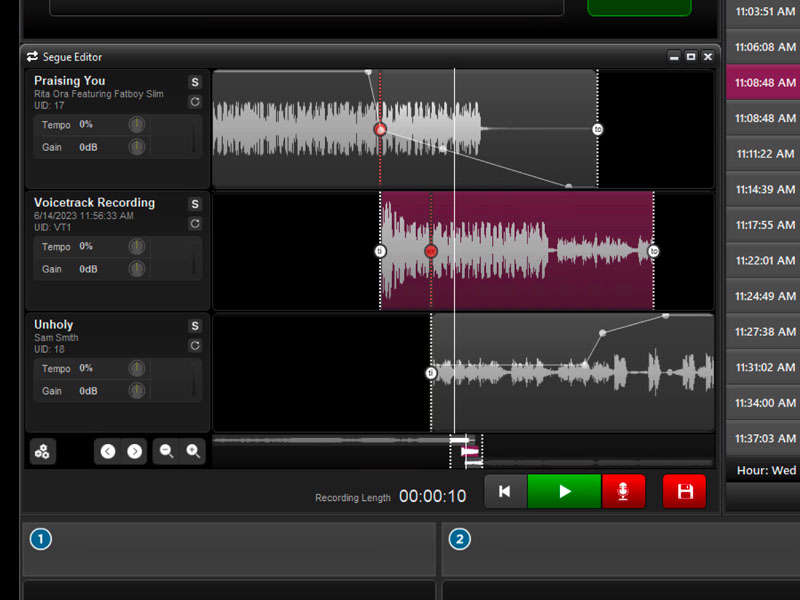
A brand new Segue Editor with full envelope control to create perfect transitions.
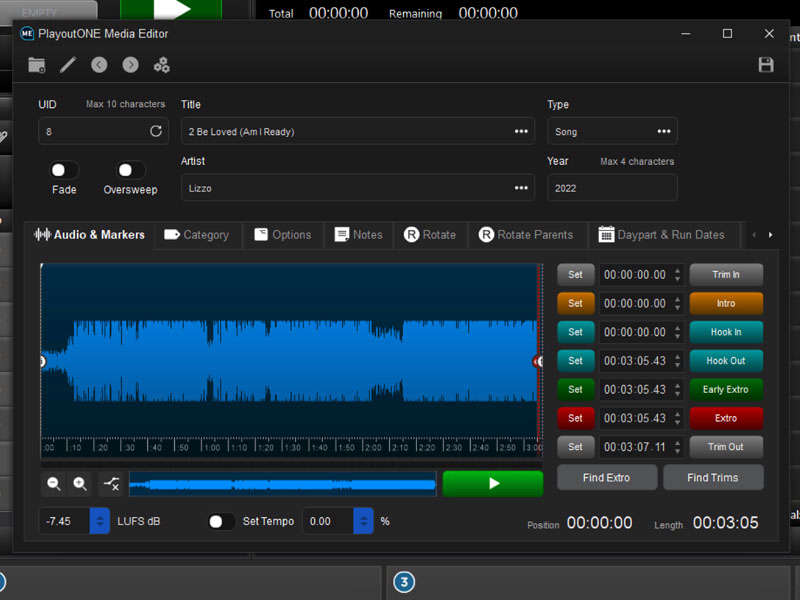
Cut, paste and fade your audio within PlayoutONE using the new super-speedy Media Editor.
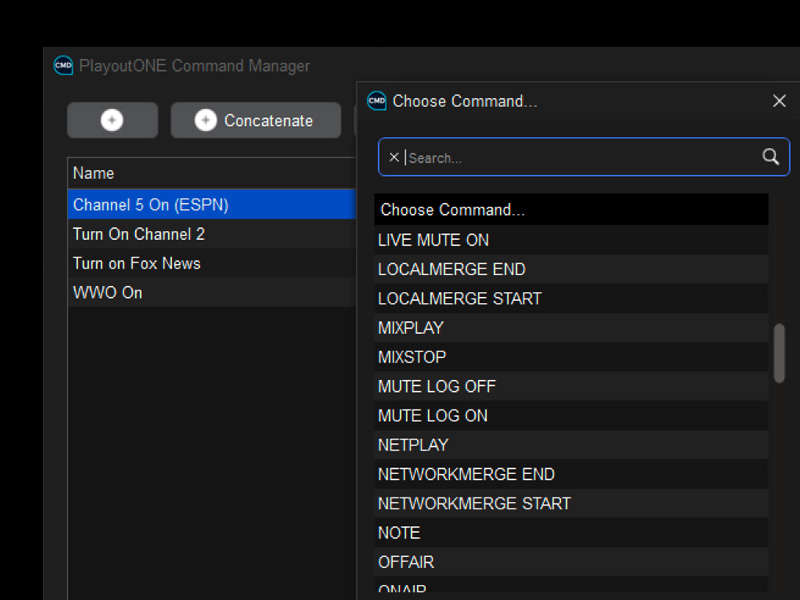
Easily build custom commands using the Command Manager without having to memorize the syntax.
Ready for events
Available in Pro
Need to break out of your normal programming for sports and special event broadcasts? The new xLog makes it easy.
Run your live events, complete with commands, rotators, traffic and more in their own log - and return to your normal log when you're done.
The flexibility means it's really quick to respond to changing events - a rained-off match shouldn't ruin your day!
What's new in WebVT
Available in Pro
There's been a major update to WebVT, our tool which lets you broadcast from anywhere with just a web browser.
We've improved the audio quality and latency for both voice tracking and LiveMIC, and added a bunch of new features.
Recording voice tracks has got easier with the new editor, and tweak them with the new Segue Editor giving you full envelope control in the browser.
Update audio across your station with more settings, including dayparts and notes.
And for networks which run the same log across multiple stations, custom voice tracks lets you record split-station VTs in one place.
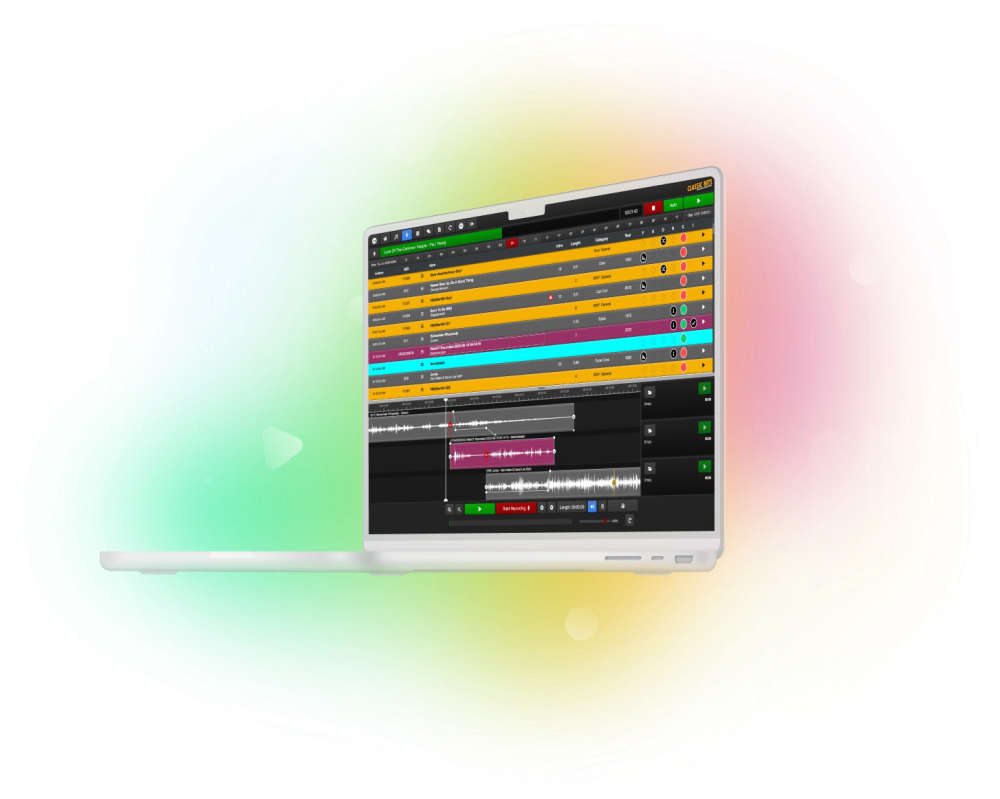
The new Audio Engine
Available in Pro
Run multiple stations on the same hardware with the new Audio Engine.
It's simple to set up brand extensions, spinoffs and regionalised variants. They can even share the same library or processing.
Set up custom audio routing so the audio gets to the right places. Use Salvos to switch between different setups with one press or command.
You're not fixed to a specific set-up, allowing you to be more agile than ever.
PlayoutONE version 5 is available now!
It's available as a free update to existing users, for both Standard and Pro versions. Find out how to update to PlayoutONE version 5 on our Support website.
We've also updated the support videos on our YouTube channel to showcase how to get the most out of the PlayoutONE suite.
Interested in seeing how PlayoutONE by Aiir could benefit your station? We have a range of plans for stations of all sizes. Get in touch, we'd love to hear from you.