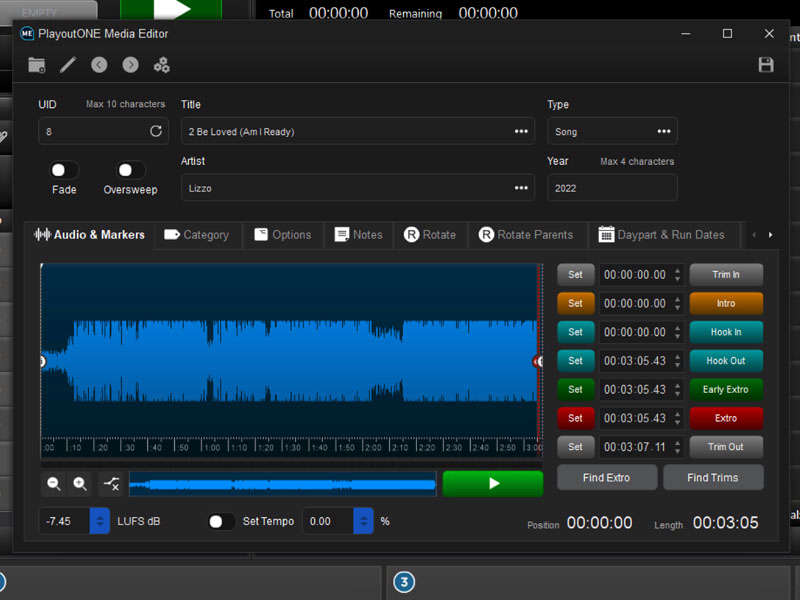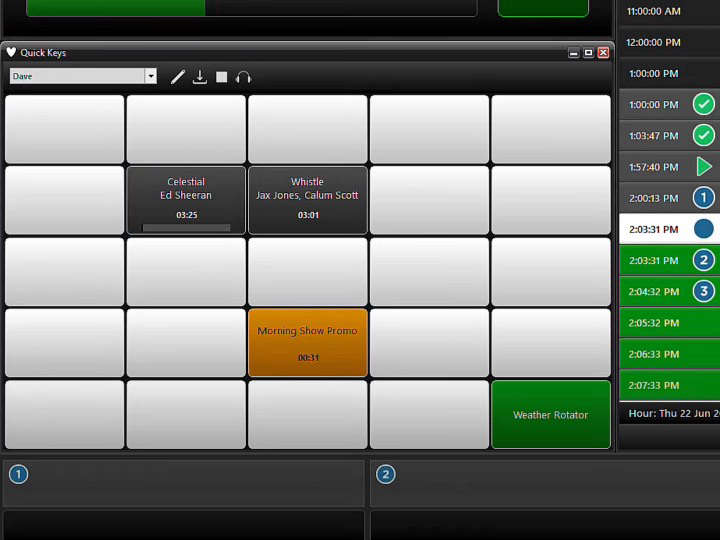Your studio on one screen
Generate per-hour playlists on the fly with the Auto DJ system, or import them from elsewhere.
You can have multiple Auto DJ profiles, assign them to different hours of the day and let it run non-stop.
And for more control...
Quickly edit audio and manage metadata with the built-in Media Editor.
Voice track with the Segue Editor. Just three taps to preview, record, and confirm.
Your beds, SFX and commands are available at the touch of a button with Quick Keys.
Mixdown your playlist into a file, or add markers to break it into multiple files.
Built-in ducking for audio to keep your station sounding slick.
Keep everything on track with Run To Time commands.
Download
PlayoutONE Standard, and its companion apps, are available for free.
They are available as-is, with no support or updates provided.
For help guides, please visit the PlayoutONE Standard guides site.
PlayoutONE is a Windows-only application and will not install on MacOS or Linux. You can find our recommended hardware requirements here.
FAQs
PlayoutONE Standard runs on Windows 11. You can find our full hardware guide here.
Yes. If you’ve exported the data from another system then you will be able to import using our universal importer. You can analyze the file and map PlayoutONE fields to those of the data file.
Yes. You can set a live device to feed through your system for local devices, or set up commands in PlayoutONE Standard to load and play Internet streams.
Yes. To enable complete automation, playlists can be switched, loaded and generated from commands inserted into the playlist.
Yes. You can set each audio player to output to any device on your machine. This means they can all go through one device, or different ones, and set it up however works best for you.
You can find our guide here.
Download the new installer from our website and then install it on your existing system. There is no need to uninstall your previous versions of the software.