Powerful scheduling, simplified
Music scheduling doesn't have to be complicated.
Our easy-to-use Scheduler helps you create logs for your radio station - directly in your web browser, with no software to install.
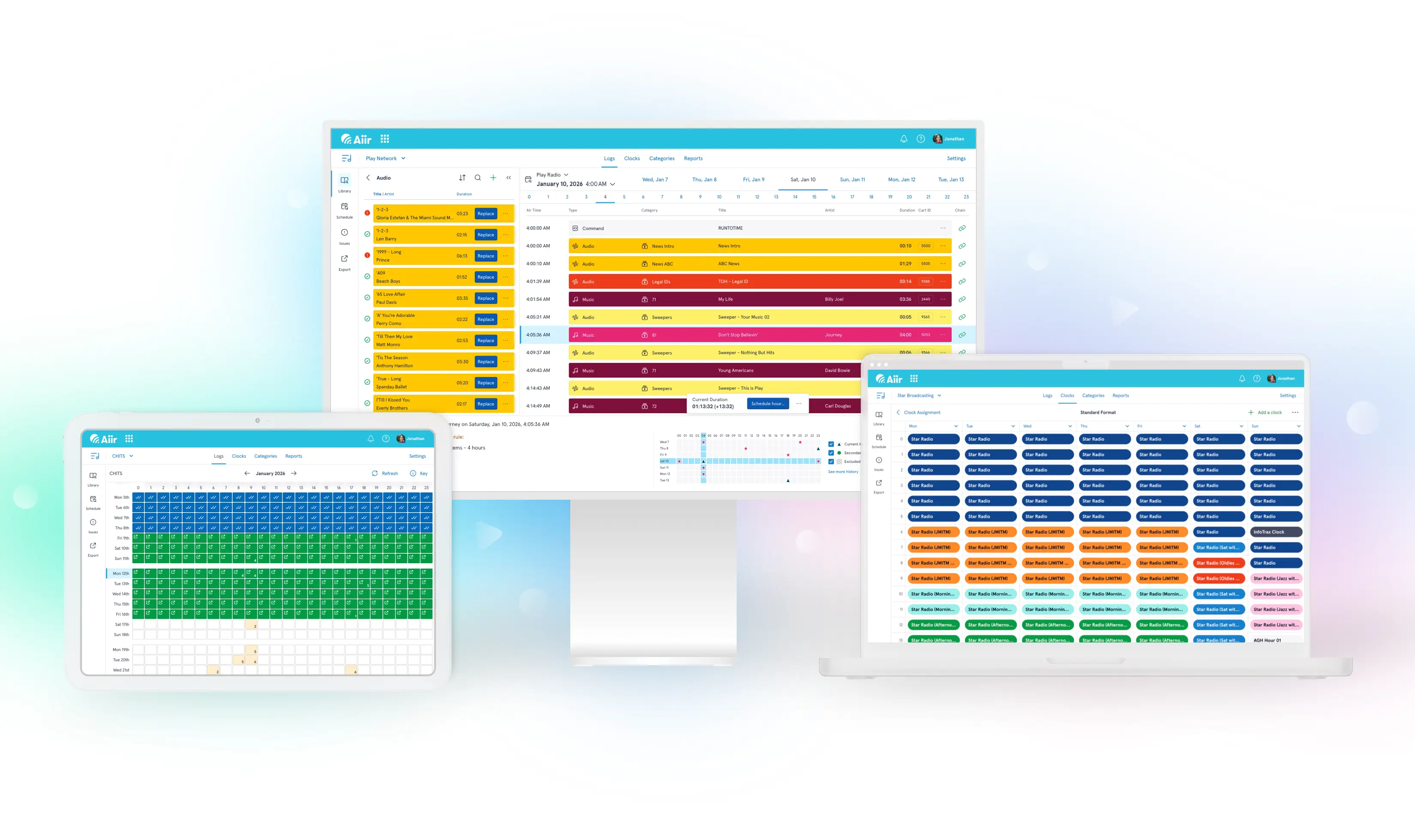
Features
The faster way to schedule
Whether you’re new to scheduling or a power user, our step-by-step setup will help get you going in no time.
You can import your current library from software such as Music1, MusicMaster, Natural Music 5, or start from scratch.
Your existing items will be there in just minutes.
Easy to use interface
Just drag-and-drop to create your clocks, so you can build your format, fast!
It's easy to add in the categories, commands, audio and more to build your perfect hour.
Assign clocks throughout the day with reusable templates - so it's easy to update the sound of your station for special occasions.
Schedule one day or an entire month in moments.
Your library, your way
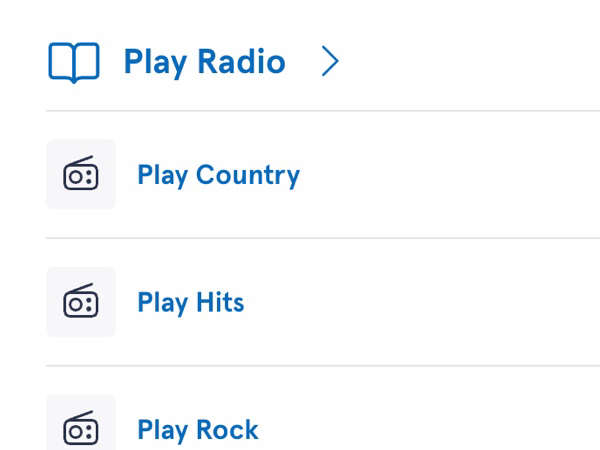
Manage multiple stations in the same library, or keep them separate and swap between libraries with just a tap.
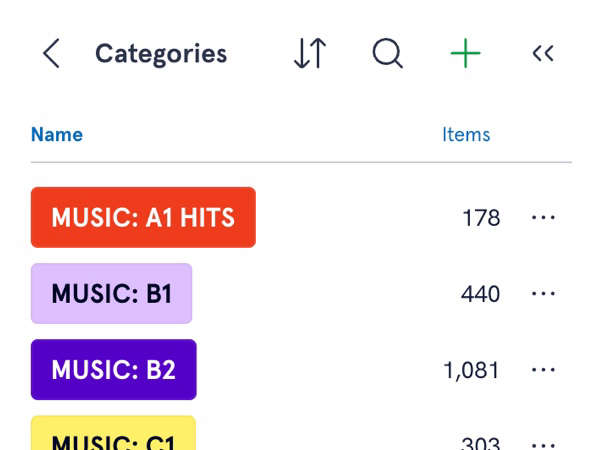
Sort your audio into as many categories as you like, with options for how they're ordered and shuffled.
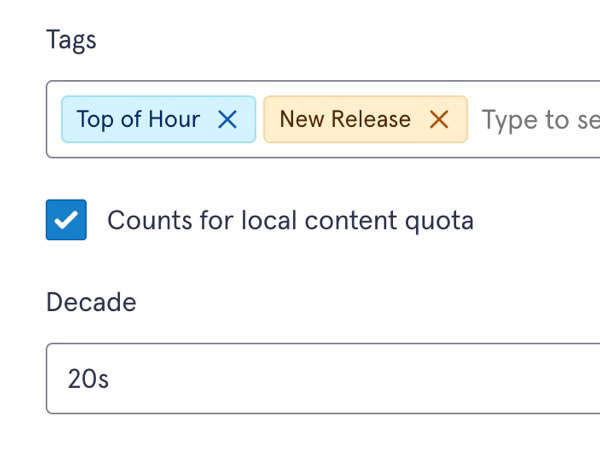
Add the metadata that matters to you with tags and custom fields for audio items.
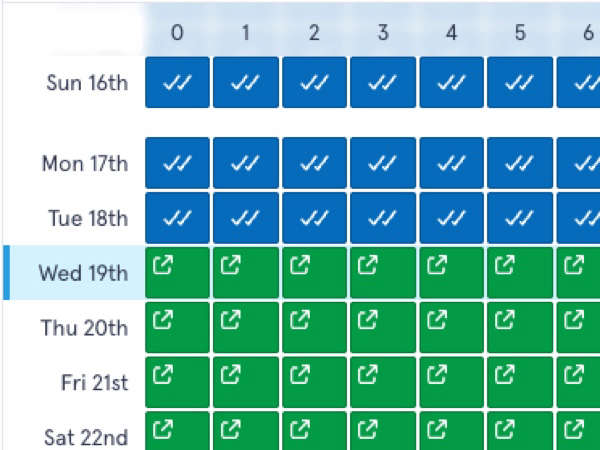
See the state of your station at a glance with easy-to-understand overviews and dashboards.
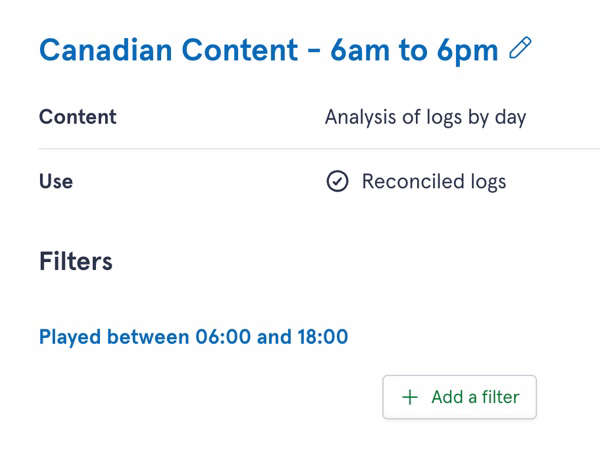
The customizable report builder gives you maximum flexibility, whether you're tracking licensing royalties or analysing your logs.
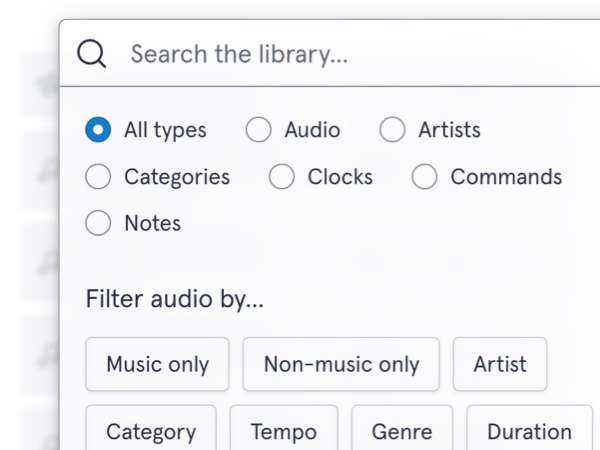
Our powerful search lets you filter down to find exactly what you need.
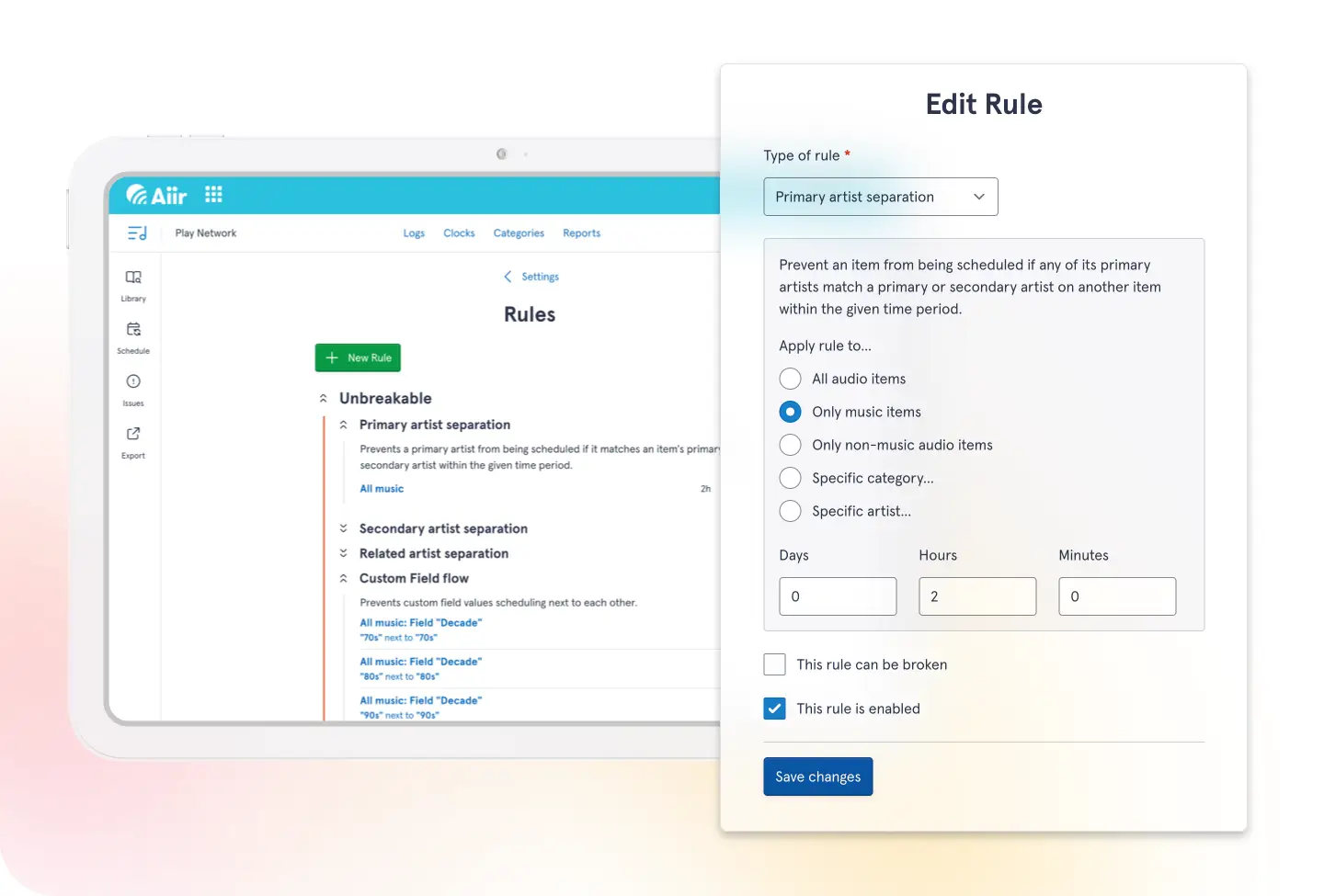
Clever rules, made simple
Everyone's rules are different, so we've built a fully customizable rule system to make each station sound exactly how you want it.
There's a huge range of options available. Rules can target audio based on matching artists, tags, titles, tempos, genre and more. Rule types include:
- Time separation
- Maximum matching items in a row
- Daypart rotation
- Blocking item from playing after other items
These rules can even be set to only apply for specific artists or categories, so you can really fine tune the sound of your station.
Problems?
No problem.
We'll highlight issues found when scheduling, explain why they happened and give you alternative audio to choose from.
Tap any item in the library or log to get a real-time test against your rules.
You can also see the history of any audio to help make your choices.
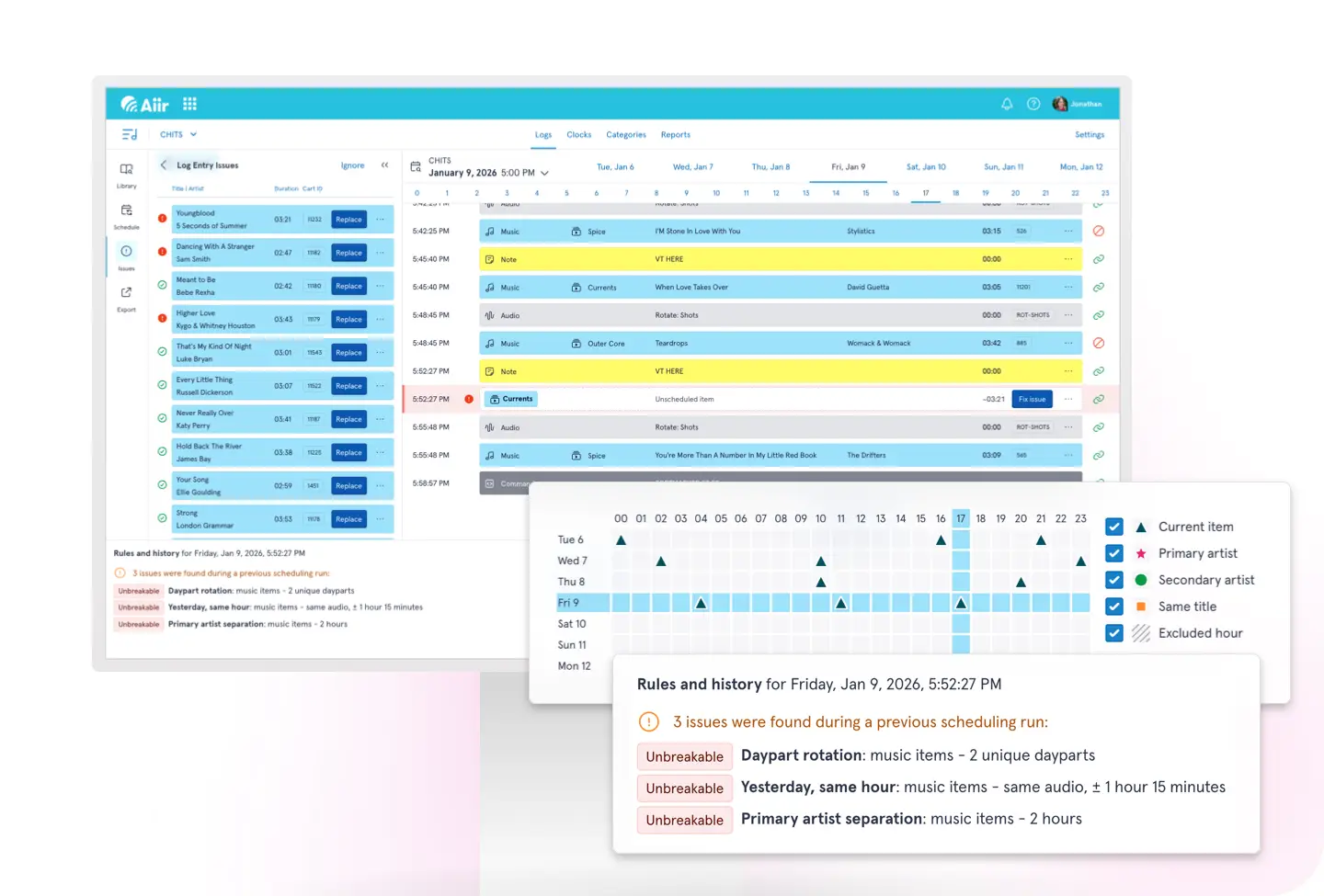
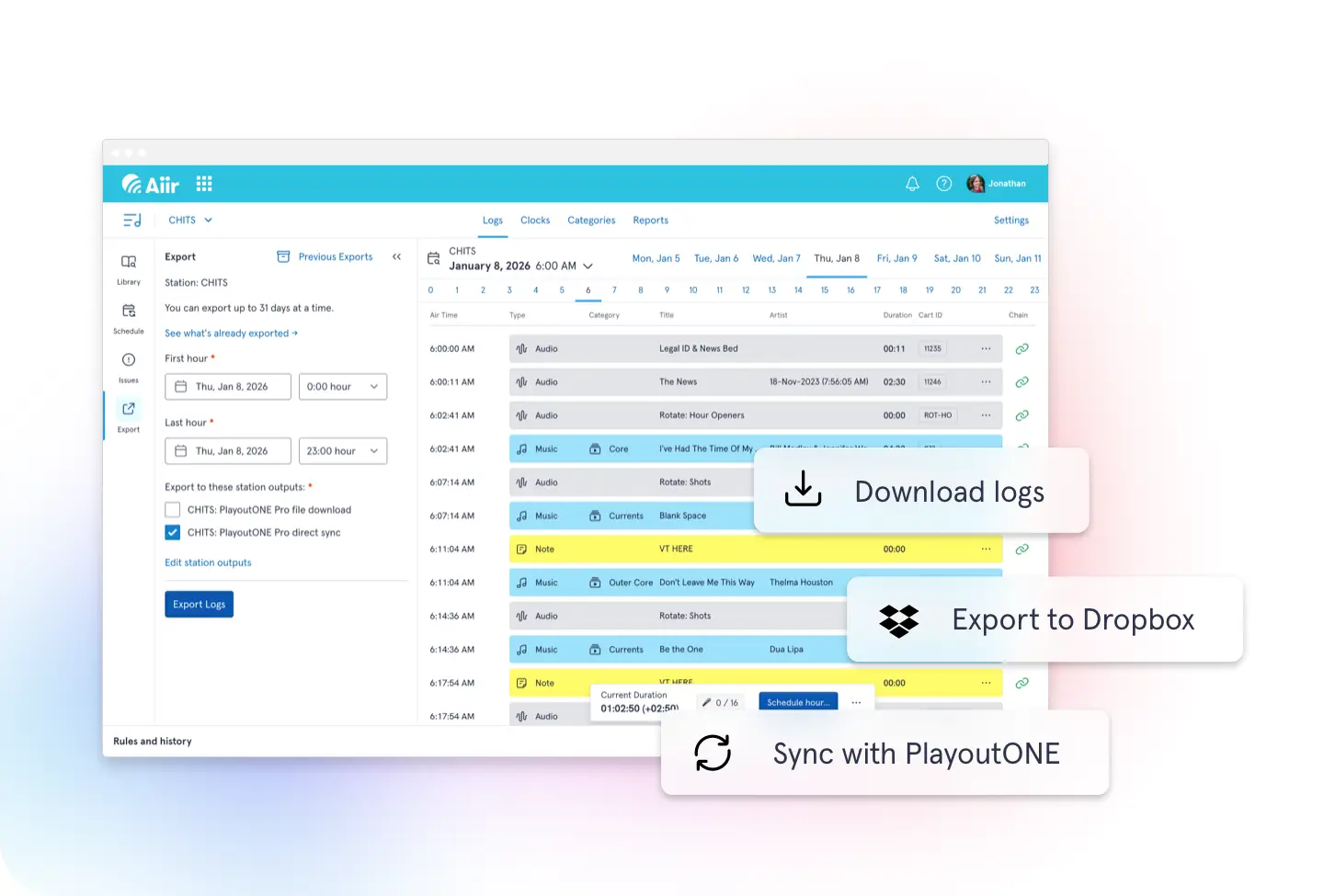
Connect to your chosen automation system
You can sync your library and logs in real-time with PlayoutONE Pro. It'll report back what you played on-air for reconciliation.
You can also export logs to:
- ENCO DAD
- Myriad
- NexGen
- PlayIt Live
- PlayoutONE Standard
- RadioBOSS
- RadioDJ
- Rivendell
- Simian
- Station Playlist
- WideOrbit
- Zetta
Logs can sent via our simple Aiir Connect app for Windows, which can also help you reconcile.
You can also download logs manually, or export to a connected Dropbox account.
Pricing & Sign Up
Sign up today to get a 14-day free trial.
After that, it costs just $60 per month, per station.
Support is included - so you can get help from our world-class team when you need it the most.
Each station license also includes 1 library and 2 export formats. There are no per-user or per-machine fees.
FAQs
It's really easy to get going, with a dedicated step-by-step flow. Once you're logged in, you'll be asked to import your existing library. From there, you'll be able to adjust your rules, clocks, categories and get to work on your station.
Yes! We have dedicated support for imports from Music1, MusicMaster, Natural Music 5 and PlayoutONE's Media Finder. You can also import any comma-separated (.csv) or tab-separated (.tsv) files. We're working on adding more import options to this list.
We export to PlayoutONE, WideOrbit, Myriad, Zetta, Station Playlist, PlayIt Live and many more. We'll be adding even more in future - so if you don't see your system on the list, get in touch and we'll look into it.
We know scheduling for your radio station is sometimes a team effort, so multi-user support is included. Your license is for the number of stations you want to be able to schedule.
Absolutely. You can have multiple stations sharing the same library, or multiple libraries for different stations as part of your organization.
You can use all of the features, but you can only export logs for dates until the end of your trial period. You can activate your subscription to export logs beyond that.
Our service is cloud-based so you do not need to download and install any software. You'll just need a modern web browser.
If you'd like to use our companion app, Aiir Connect, for downloading logs and reconciliation, this requires Windows 11.